How Do I place an order?
Please follow the
steps below to complete the ordering process:
a. For business cards:
1. If you design online, please select from our business card
templates, or please see b. For other printing.
2. Enter the text that you want on your card and click
preview to see the real time looking. You can move text, change colours, fonts and more. For more flexibility,
you can customize
it by uploading your logo/photo.
3. Once the design will be completed to your satisfaction,
press the NEXT button which will add it to your shopping cart.
4. Press CHECKOUT button to online payment, you need to register a
user if this is your first order. We now temporary can only accept
online card payment less than £1,000, amount above £1,000 will need
other payment method such as Cheque, postal order, Paypal, Nochex
etc. We will improve this to accept more online soon.
b. For other printing:
1. Choose from the price table by clicking the prices.
2. Online upload your artwork or upload by FTP or send us your
artwork by mail.
3. Press NEXT to add what you need into shopping cart.
4. Press CHECKOUT button to online payment, you need to register a
user if this is your first order. We now temporary can only accept
online card payment less than £1,000, amount above £1,000 will need
other payment method such as Cheque, postal order, Paypal, Nochex
etc. We will improve this to accept more online soon.
>TOP<
What's the minimum order?
We can print as few as 100 full colour business cards.
>TOP<
How do I order business cards for more than 1 person in my
company?
You can always order business cards using the same design but with a
different name and contact information. you can click “continue
shopping” after you finish your design and repeat your steps.
Our system will remember your design for 40 minutes unless you close
your browser. When you have finished your design or uploading, move forward
in the checkout process. Our system will aggregate shipping orders and
provide you with a reduced shipping rate.
>TOP<
What type of printing process is used?
All products are printed by Heidelberg printing machines in full colour. The full colour process is an
industry standard whose results can be seen at any news or magazine
stand. The end result is high quality printing which can make your
images happen.
>TOP<
What types of files are accepted?
The best file format to submit your artwork in is Adobe Acrobat - .pdf
Please ensure you have followed these steps prior to sending the artwork :
1) Convert all
text to outlines / paths (the exact terminology depends on your
software). Please include the fonts when you submit the artwork
if you haven't managed to convert the text.
2) Ensure all
images and relevant artwork are at 300dpi before designing the layout
(we may ask you to submit higher resolution versions in some instances)
3) Include bleed
on all layouts, it may slow down the setup of your order if we have to
request new artwork from you. As a general rule, A6 and below require
1.5mm bleed on each edge, A5 and above requires 3mm on each edge.
4) Ensure that all artwork is clearly labelled (eg; myprint_Front.pdf, myprint_Back.pdf)
We also accept
the following files (ensure you follow steps 1-4 above when submitting any artwork) :
*If would like to submit in a format not listed here, please contact us to make sure we can accept it.
Vector based artwork (preferred format type) :
Adobe Illustrator - .ai
Adobe Indesign - .indd
Corel Draw! - .cdr
Encapsulated Postcript - .eps (most vector art packages can export to this format)
Macromedia Freehand - .fh* (Problems are likely with this format, please send as a different format if possible)
Microsoft Publisher - .pub
Microsoft Word - .doc
Microsoft Powerpoint - .ppt
Quark Express - .qxd (Problems are likely with this format, please export as .eps file to minimise problems)
Bitmap based artwork (only use this format type if you cannot supply vector artwork) :
Adobe Photoshop Image - .psd (include fonts used and don't flatten text layers)
Bitmap Image - .bmp
Fireworks PNG - .png (fonts must be included)
PNG
Image - .png
JPEG Image - .jpg, - .jpeg
TIFF Image Document - .tif
Need Additional Help? Click
here
>TOP<
Artwork guidelines.
- The resolution of your artworks should at least be 300dpi
(300 pixels per INCH or 118 pixels per CM) to create high
quality printing matters. If your image contains texts, we
suggest you use higher resolution artwork up to 600dpi.
- Bleed: 3mm for business cards and plastic cards, 5mm
for rest products like flyers and brochures.
- Before creating PDF files, please create outlines for
all the fonts, or attach the TrueType TTF fonts you used in the
artwork, as we do not print directly from the PDF files)
- Texts in image files (JPG, GIF, BMP, PNG) will not be
printed as sharp as other formats with text layers like Corel
Draw, Illustrator, PDF, Freehand, Indesign... We
suggest you send us your source files with texts layers to us to
get better printing result. If you do not have the source files,
please use higher resolution artwork up to 600dpi.
- If you have used special fonts (or Mac fonts), please
send the TrueType TTF font files to us as well, to avoid any
font problems, please transfer the texts into vector paths
(create outlines).
- Important Note for embossing : 1) For larger size
characters, these can be numbers only, with the maximum on one
line of 19 characters with no spaces. 2) For smaller size
characters you can have alpha-numeric characters from a
semi-limited set, the maximum on one line is 26 characters with
no spaces. 3) Please be aware that to have 3 or more lines of
embossing, or to use the full line of characters with no spaces,
may result in the finished card bending and being slightly
scratched.
>TOP<
Vector vs Bitmap formats.
Vector artwork uses a series of 'points' to describe a shape, similar
to a graph in mathematics. This ensures that any vector shape at
any resolution should always print sharp.
Bitmap artwork is made up of blocks (pixels) that
describe a shape. This means that when you zoom in, you begin to
see blocks of colours and the artwork becomes unviewable. Bitmap
artwork is best suited for screen use, such as websites. While it
can be used for print work, it isn't ideal and should be used with
caution.
>TOP<
How can I know the final design looks like?
We will create an image online and it will exactly the same as your
printing.
>TOP<
Can I add my own logo or picture to my online design of
business card?
Yes, you can upload two pictures for free, the two button of adding
images can be found on the panel of the designing page.
>TOP<
What kind of plastic cards do we do?
We do all major plastic card types:
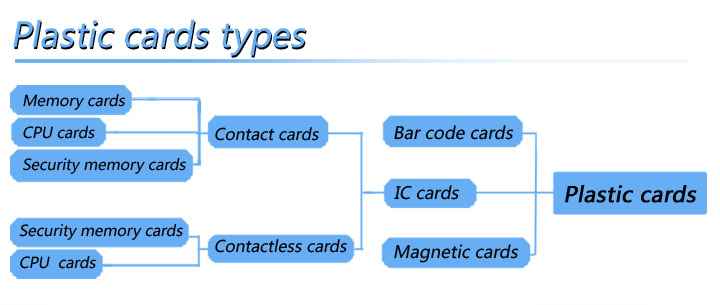
What resolution does my artwork need to be for uploading?
Your artwork should be created at 300
dpi (dots per inch) or higher. If your artwork is at a lower resolution than
this, the print quality will be affected. Please note, your photo or
design must meet the required file size, image dimensions,
resolution, and file format before uploading it to our Web site.
>TOP<
How do I upload an entire design?
There are four different ways to use your artwork at tomyprint.
You can
Upload your your artwork less than 4M online.
Upload your big artwork via FTP or our online java-based FTP
component.
Send your artwork to our artwork email address (20M attachment).
Send us a mail with your CD/Floppy/Zip/USB storage.
The system will give you introductions on how to select or use these
functions when you place your order.
>TOP<
What methods of payment do you accept?
ToMyPrint accepts the major cards on our secure site:
Visa, MasterCard, Solo, Delta, Visa electron and Switch.
>TOP<
Can you produce artwork for me?
Yes we can, we offer a full range of design and artwork services.
Give us the details of what you want and we will be happy to quote.
Click here to quote.
>TOP<
How to compress my artworks?
If you are using Windows XP, just follow the following
steps:
- Select your artworks or folder and then right click.
- Highlight "Send To."
- Click on "Compressed (zipped) Folder."
- A compressed folder will be created containing the same name
as the file you compressed. It will be represented by a zipper
icon.
If you are using other operation systems, please download WinZip from www.winzip.com,
you can download a trial version for free.
>TOP<
How much bleed should I leave in my
artwork?
3mm bleed on each border for business cards and plastic cards, and 5mm for the
rests.
When does the turnaround time start?
From the day of the clearance of the
payment and the confirmation of the proof of the artwork. *Please
note, it does not start from when you first contact us, we need a short
amount of time to prepare your order before printing and we require
your confirmation and payment before we commence.
How to track my order status?
Please click here to enter
the online tracking page, input your email and order No. then you
can track your order status and leave us a message.
>TOP<
Need Additional Help? Click here
|